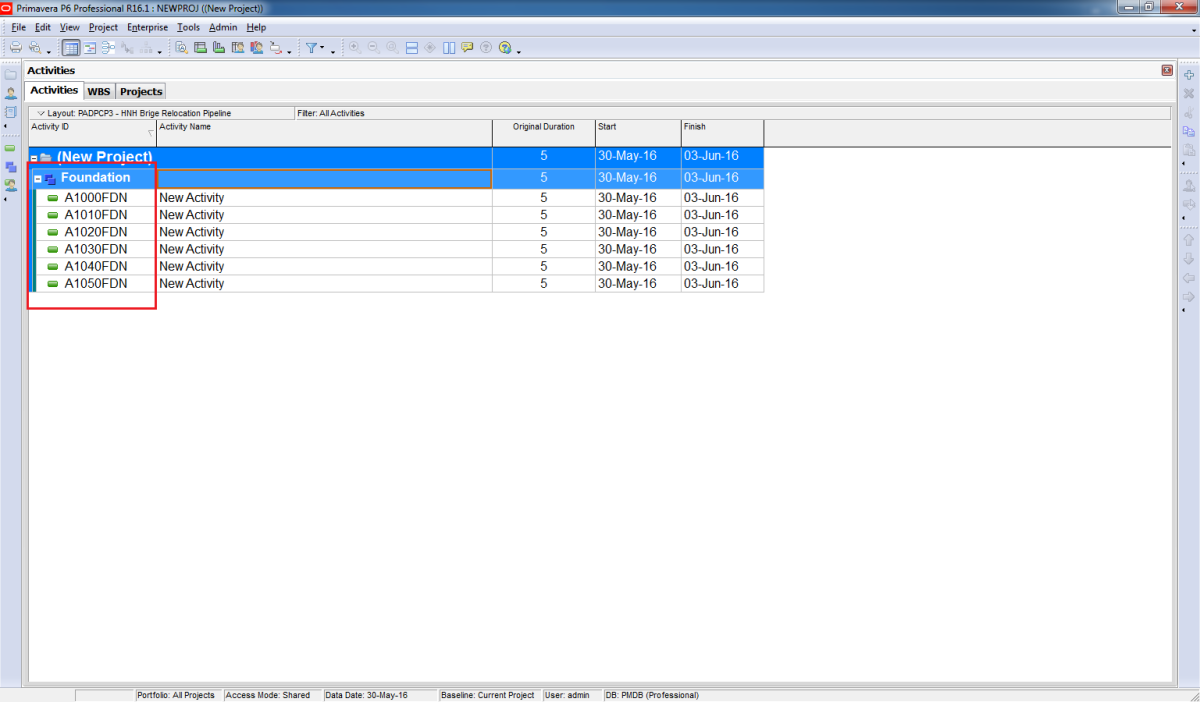
In Primavera we can use ‘Renumbering Activity ID” function to modify Activity ID Prefix. How about we want to modify Suffix.
I will show you how.
We have a simple project with default activity ID like this
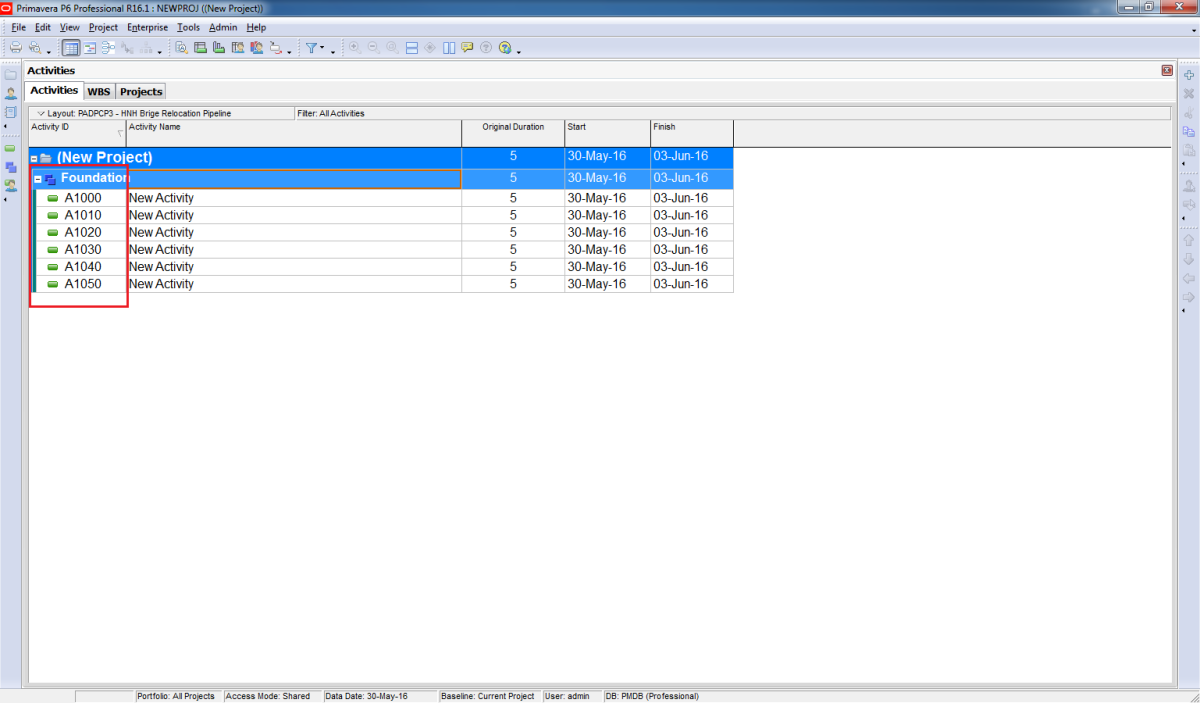
First we go to Tool -> Global Change
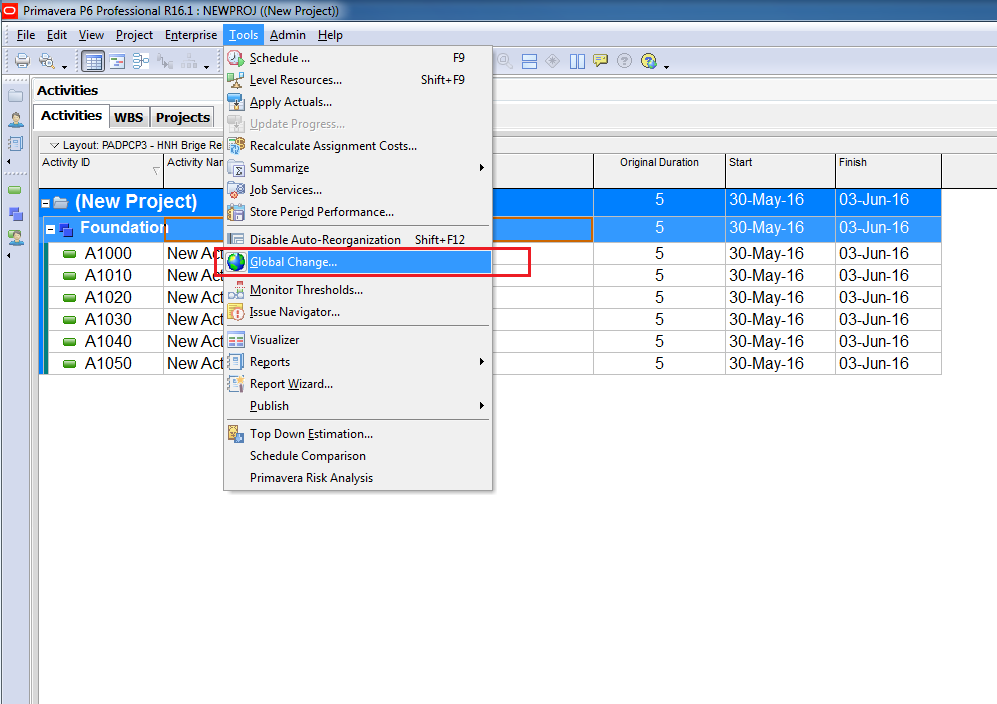
Click on New button
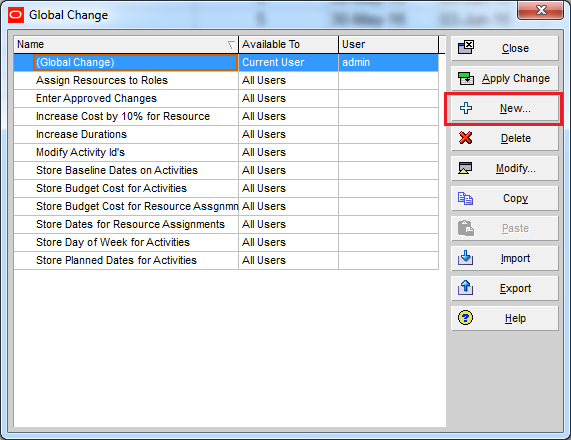
In “Then” section:
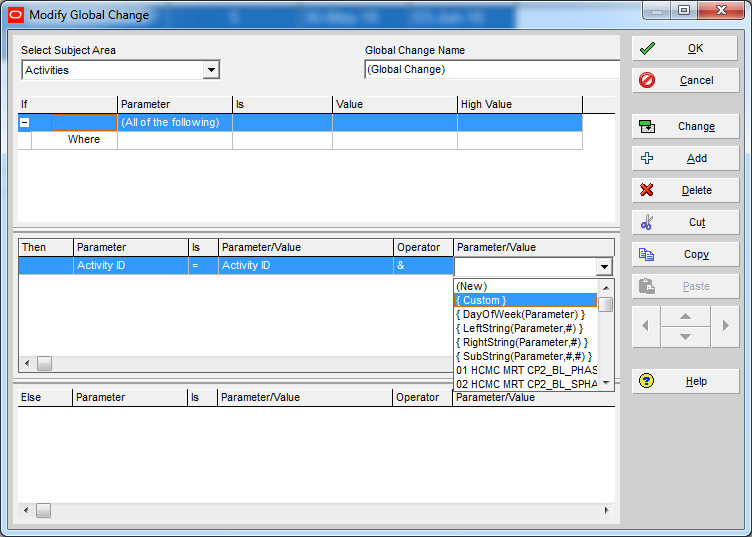
Then enter the Suffix you want to add. For example “FDN”
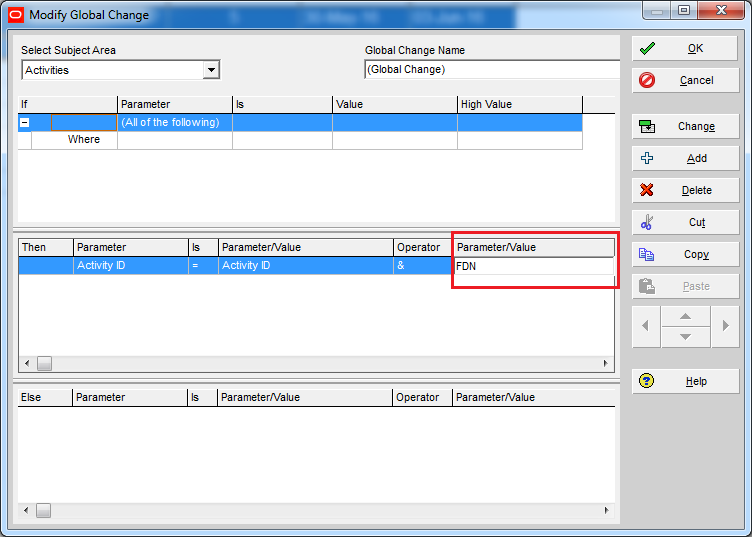
Click on “Change” button.
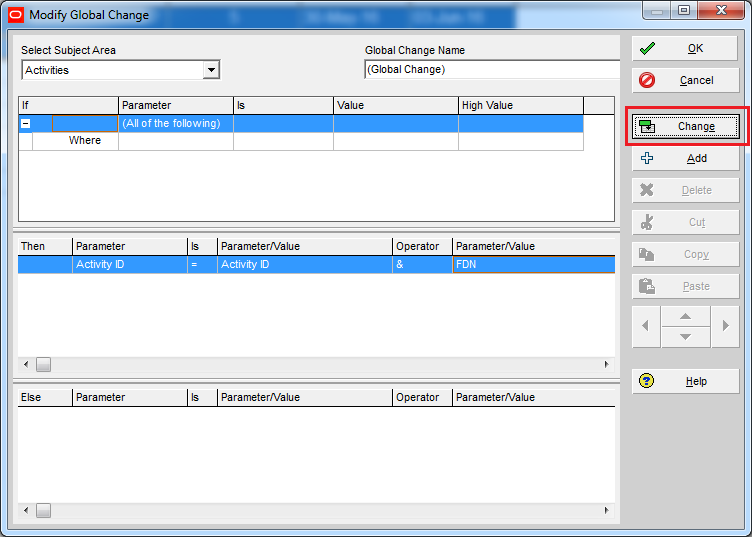
P6 will show you a preview of the change. Click on “Commit Changes” button.
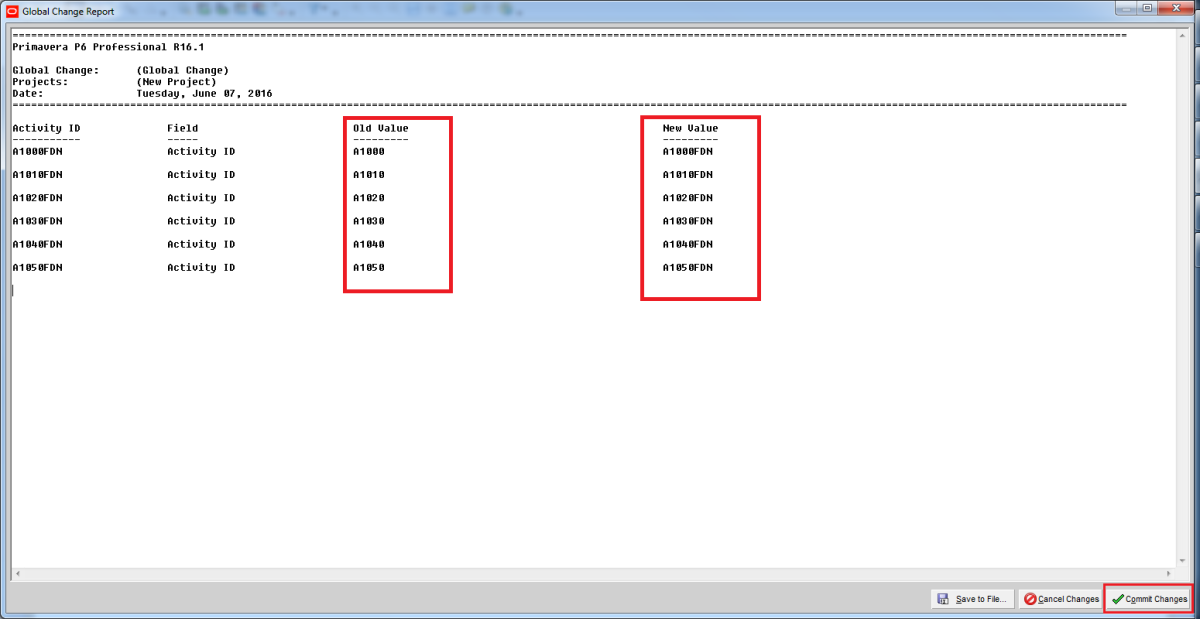
Now you can see there is “FDN” letter in your Activity ID.
