Does it matter calculating the total float from the start dates or finish dates in P6?
We were taught that the total float is the amount of time that the activity can be delayed without affecting the overall project duration.
And the calculation of the total float is the difference between the late dates and the early dates.
Either the Late Start – Early Start or Late finish – Early Finish. Both should give the same results.
But in P6 you have the option to use start dates or the finish dates in calculating the float.
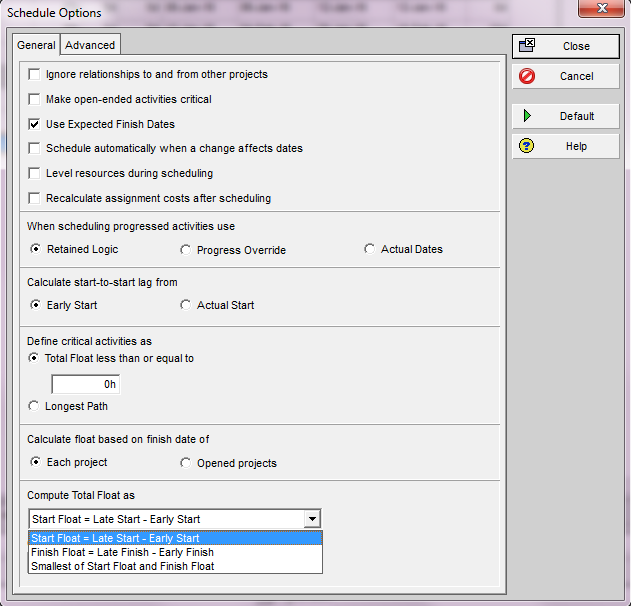
Figure (1) – Shows P6 settings for float calculations
So, does it matter? Or does it give different results?
The Answer to this question is yes, it does matter in two cases.
In order to know the difference, we must know how both type of activities calculate their early and late dates.
The WBS summary:
The late finish date = The latest late finish date of the activities in the WBS group. The early finish date = The latest early finish date of the activities in the WBS group.
The late start = The earliest late start date of the activities in the WBS group. The early start date = The earliest early start date of the activities in the WBS group.
So in the following example:
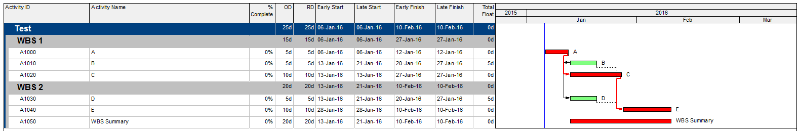
Figure 2 – WBS summary example
Activity A1050, is a WBS summary activity has early start of activity D and late start of activity E, Early finish of Activity E and late finish of activity E.
So if the total float is calculated based on the finish date, the total float of the WBS summary activity would be zero as shown in the figure 2.
But if the settings are changed to calculate the float based on the start date the float of this activity would be 5 days as shown in the figure below.
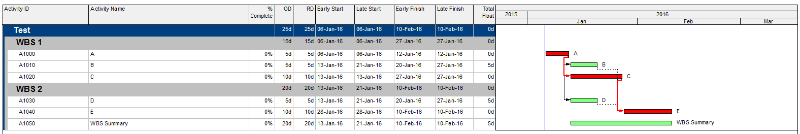
Figure 3- WBS summary float calculations based on start dates
The Level of effort activity:
The late finish date = The latest late finish date of the successor activities. The early finish date = The latest early finish date of the successor activities.
The late start = The earliest late start date of the Predecessor activities. The early start date = The earliest early start date of the Predecessor activities.
So in the following example:
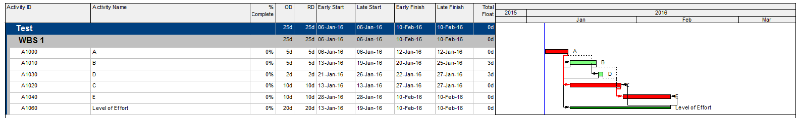
Figure 4 – Level of effort example
Activity A1060, is a level of effort activity has early start of activity B and late start of activity B, Early finish of Activity E and late finish of activity E.
So if the total float is calculated based on the finish date, the total float of the level of effort activity would be zero as shown in the figure 4.
But if the settings are changed to calculate the float based on the start date the float of this activity would be 3 days as shown in the figure below.

Figure 5- level of effort float calculations based on start dates
So you have to consider the float calculation method for these types of activities either by:
1- Finish dates 2 – Start dates 3- Minimum of both
Source : https://www.linkedin.com/pulse/does-matter-calculating-total-float-from-start-dates-assem