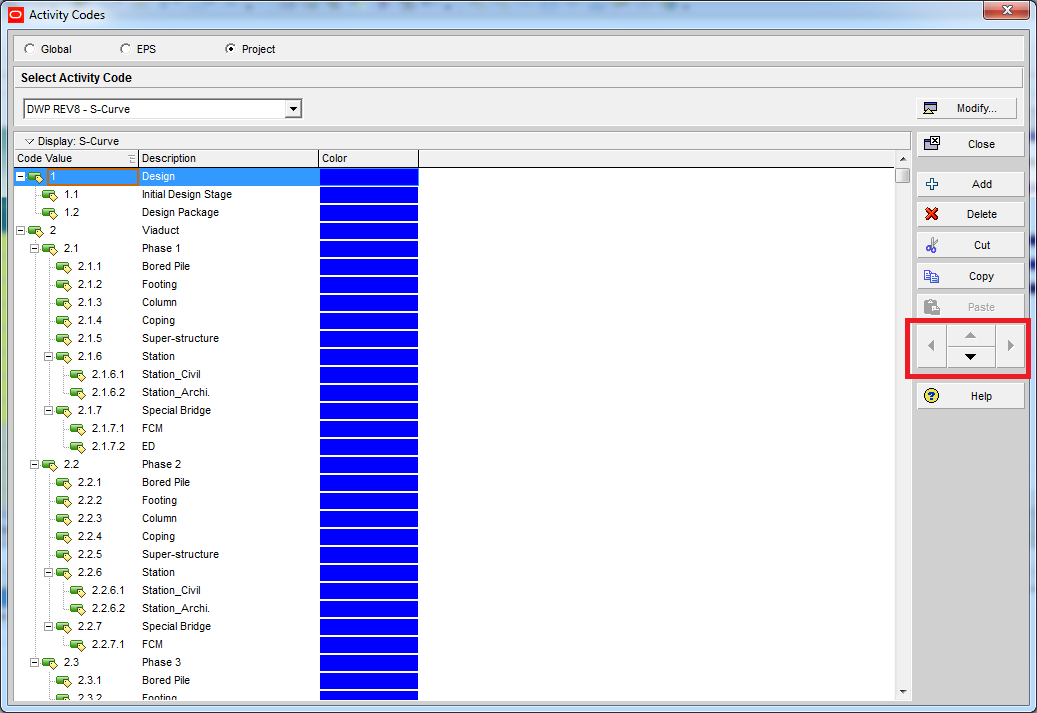In WBS window, we can create a whole WBS structure by keyboard (faster than using mouse).
In stead of click on the Plus icon to create a new WBS, we can press “Insert” button on keyboard.
Enter the ID, press “Tab” then enter the name.
We may want to move it left, instead of click on Left arrow, we can use shortcut:
"CTRL + Left arrow" on keyboard.
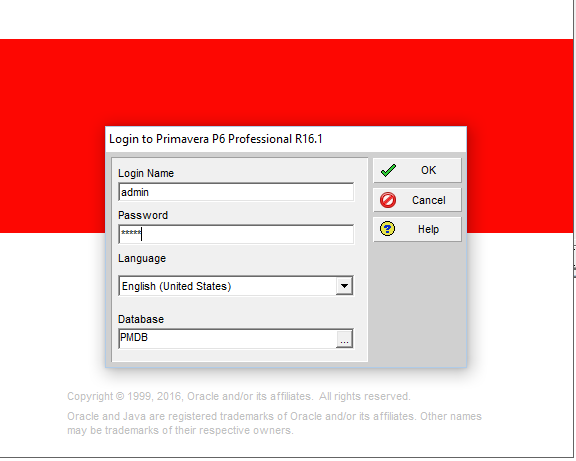
Then we can press “Insert” and continue to create new WBS.
Similarly, we can use “Ctrl + Right / Up / Down arrow” to move WBS.
This shortcut also apply to Activity Code windows. So it will help you to create the structure faster.