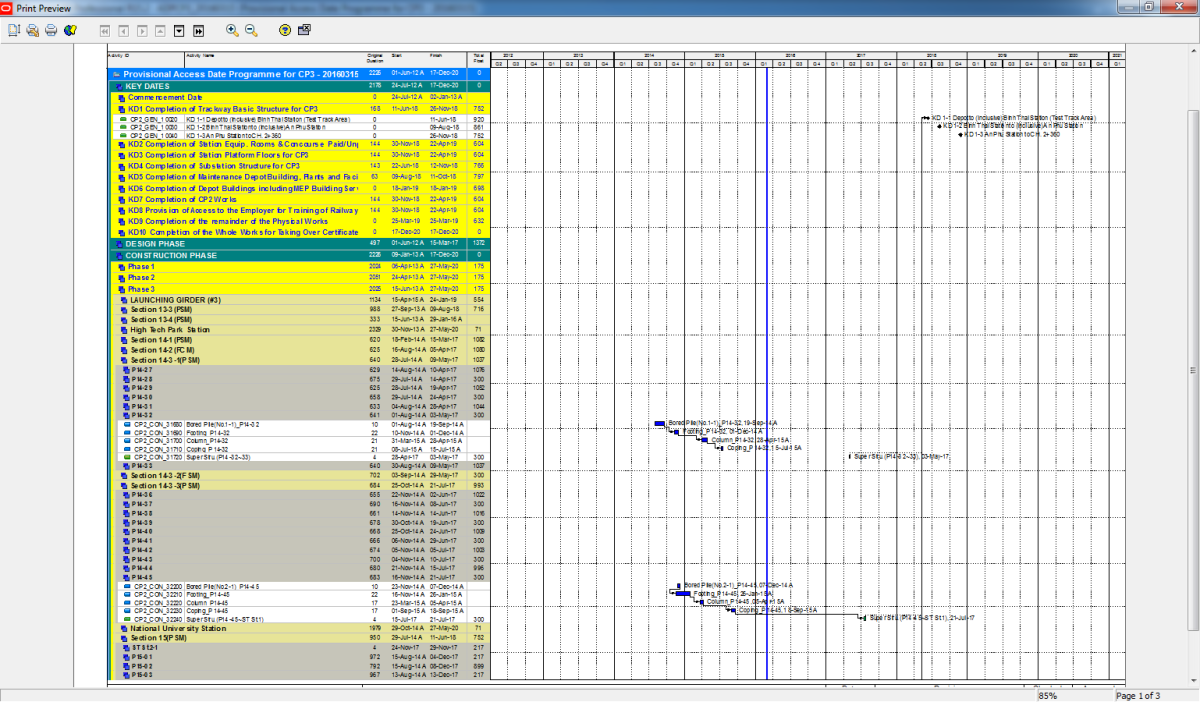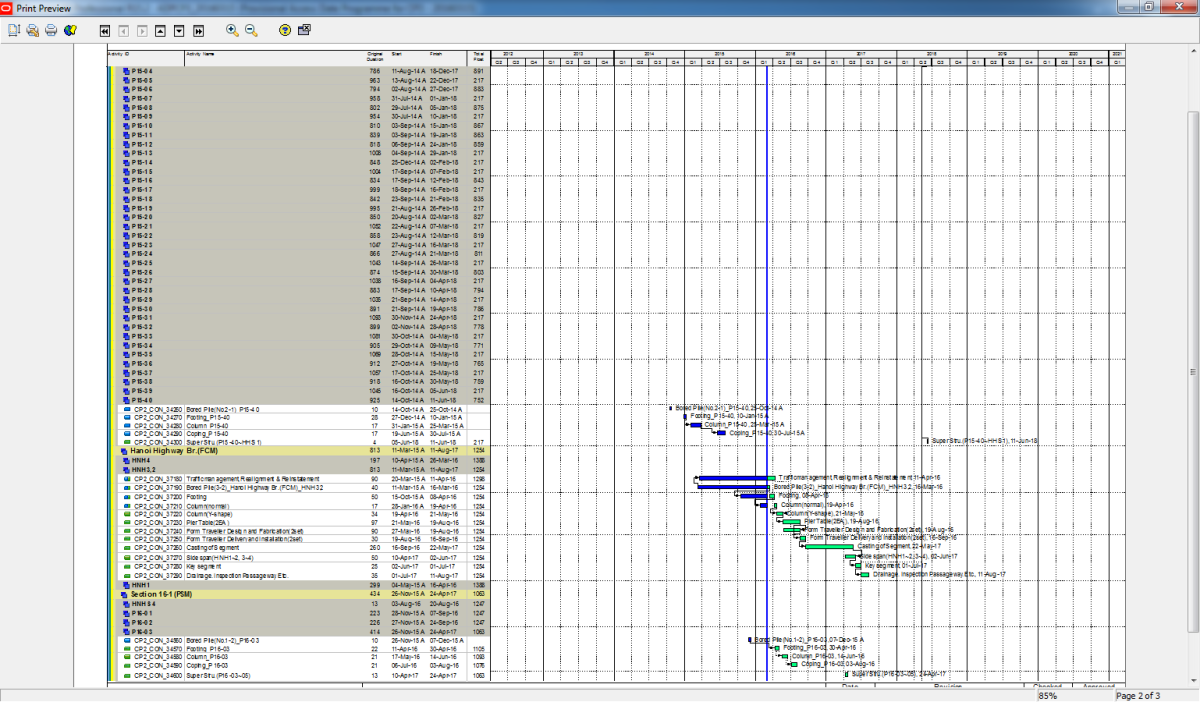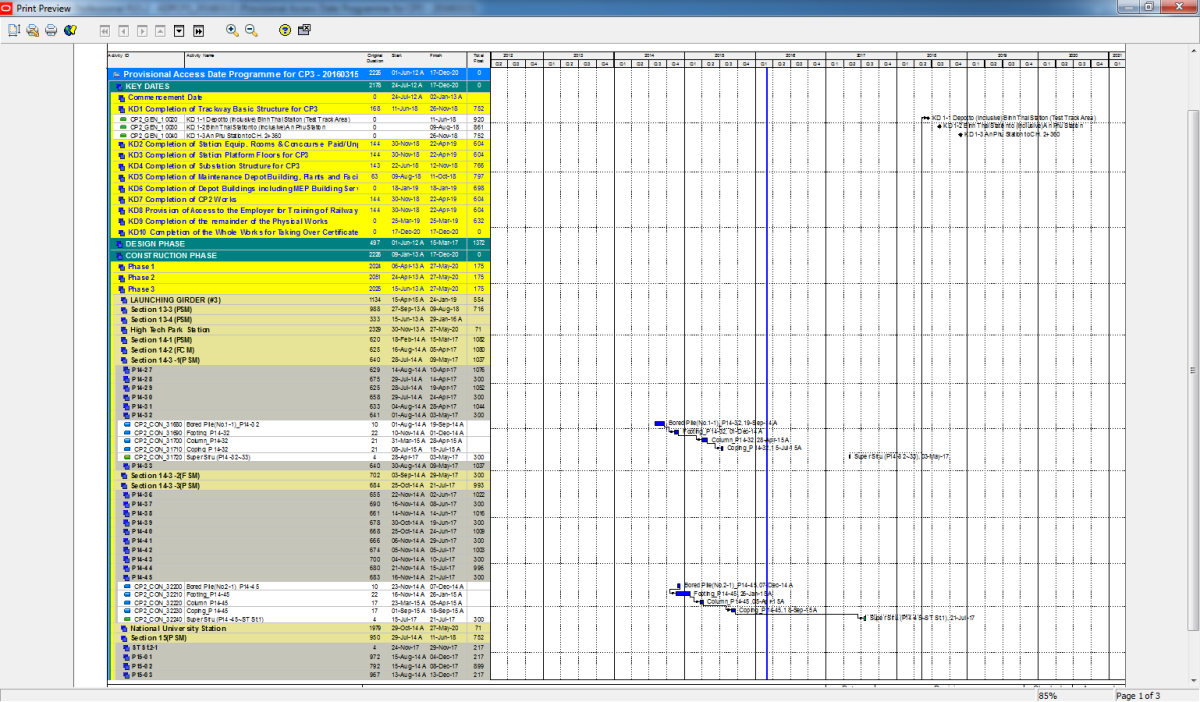
To show Predecessors of an activity we can use Relationship tab:
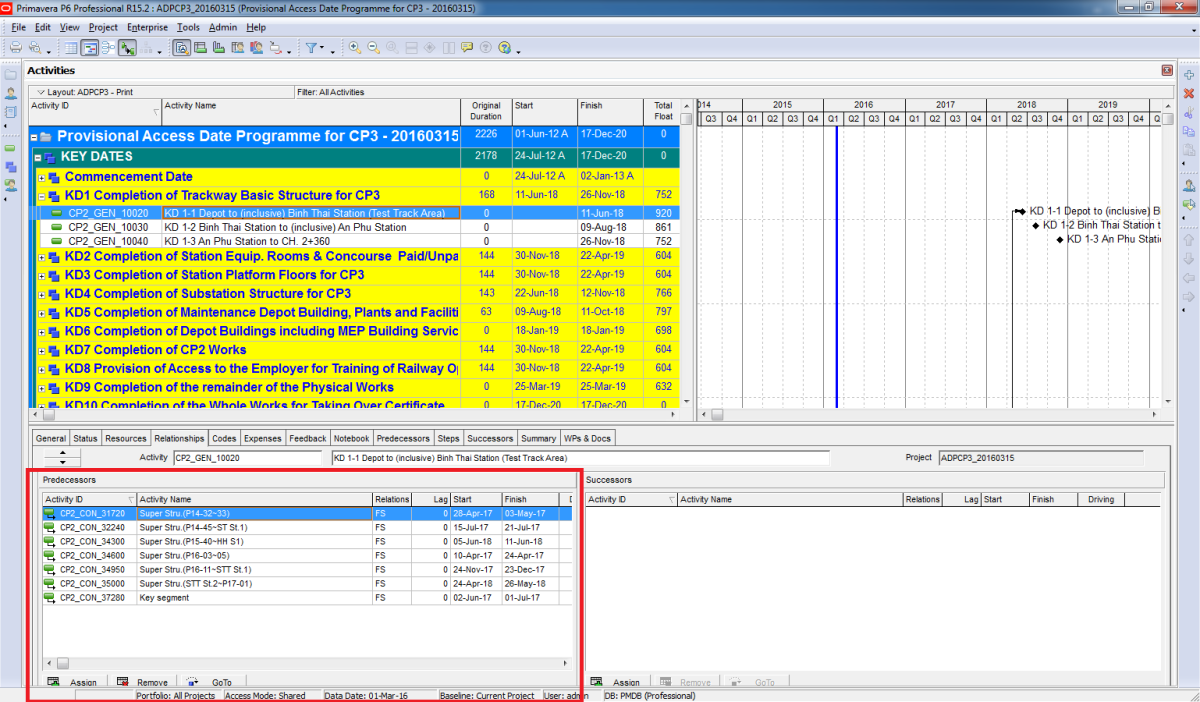
However it’s quite difficult to identify what are those activity.
How about we can show them in Gantt chart. That will be more easy to understand.
First you choose View -> Collapse All.
Go to the activity you want to show Predecessors. Select a Predecessors and click the GoTo button.

When you click it, you will jump to that Predecessor, and the WBS of that predecessor will expand.
You will do one by one predecessor.
To hide all other unnecessary bar, you can read this article : https://doduykhuong.wordpress.com/2016/02/19/make-report-to-show-only-some-wbs-in-gantt-chart/
Now you will have a report which show all predecessors in Gantt chart: