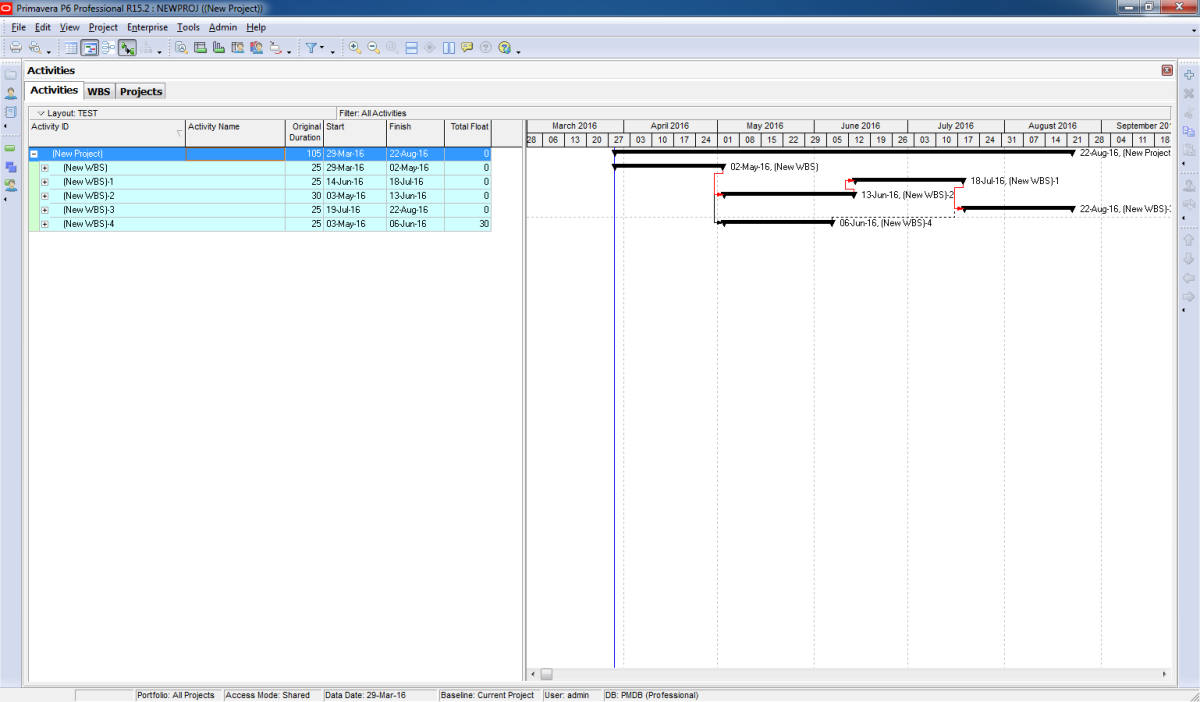
Sometimes we want to simplify our Gant chart report.
In stead of a report like this with so many relationships connecting between all activities:
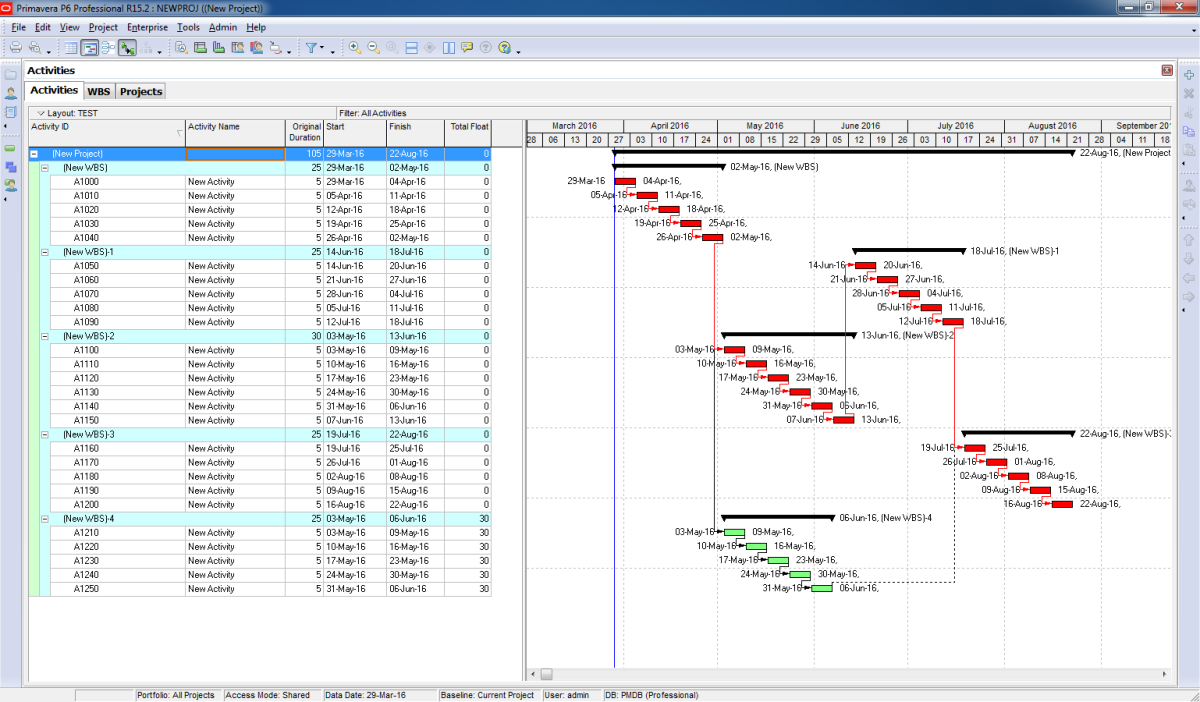
We can make it more simple by showing only summary level and relationship between them:
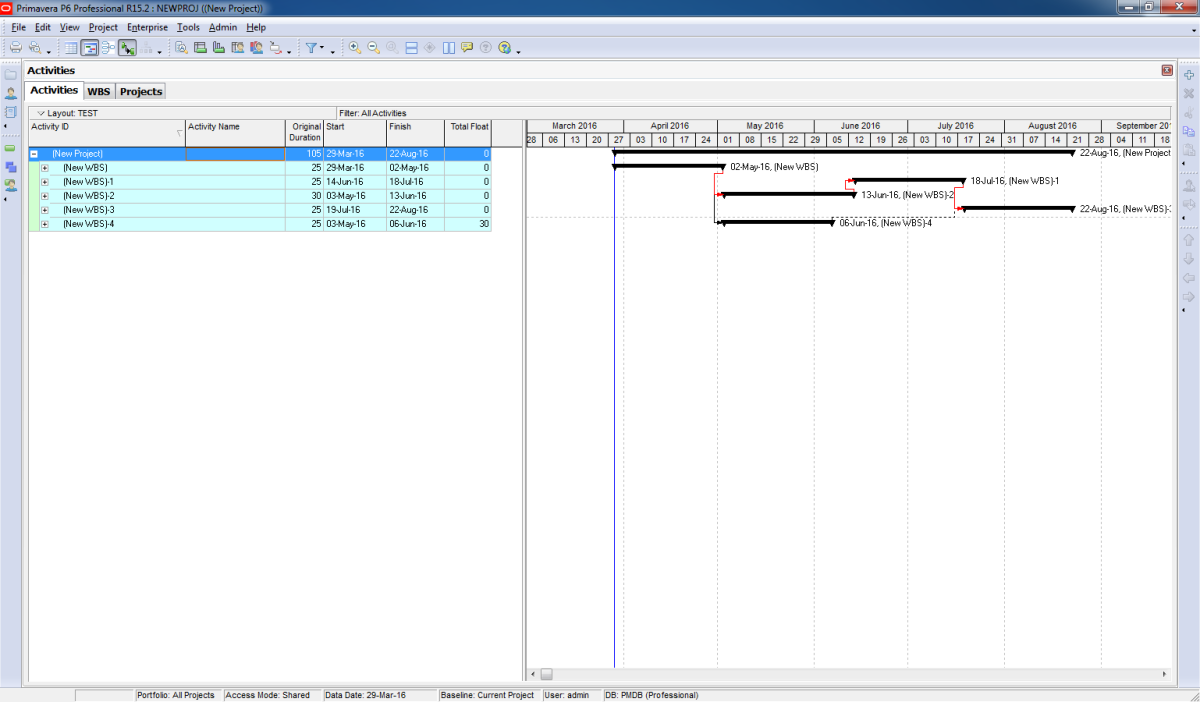
It’s very useful for Manager level when they only need to see the summary level.
I will show you how to do this.
Go to Layout -> Bar Chart Option:
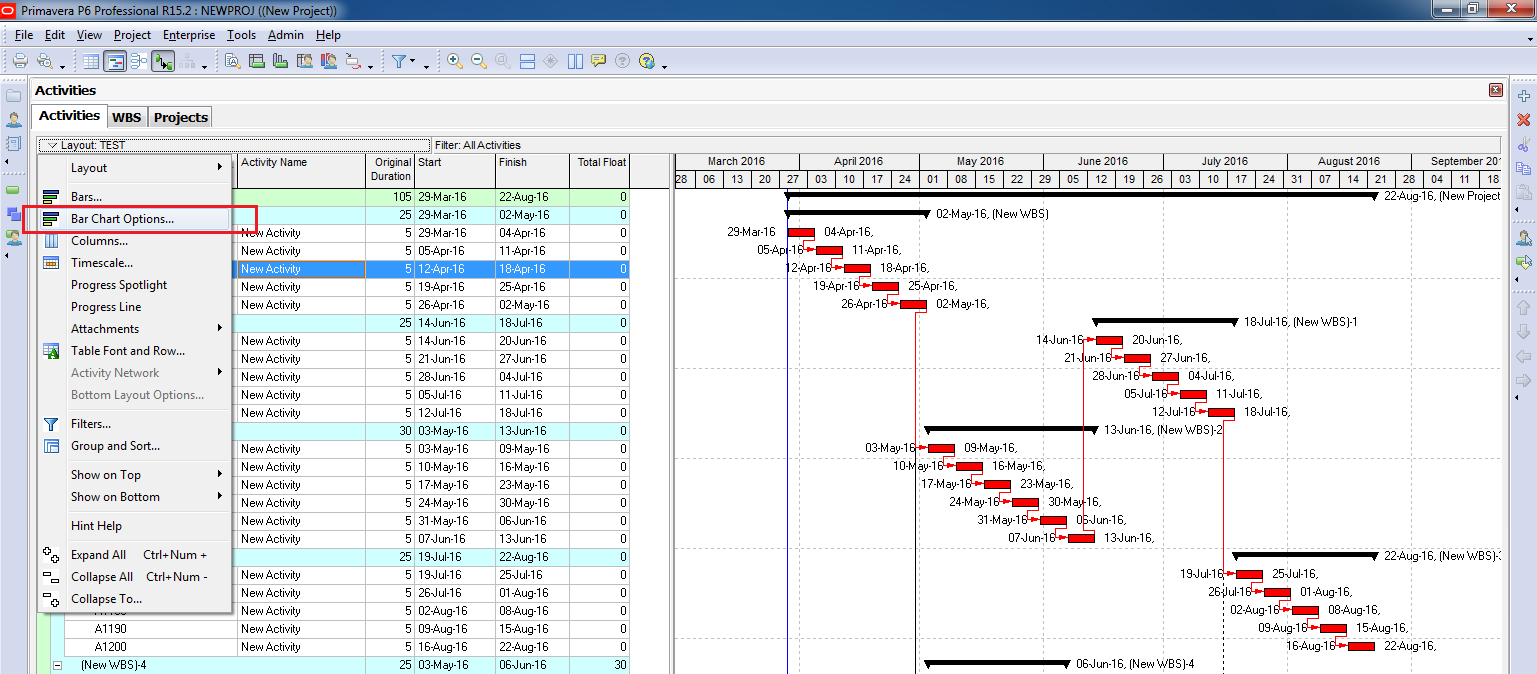
Go to Collapsed Bars tab -> Check “Show relationships for collapsed bars”
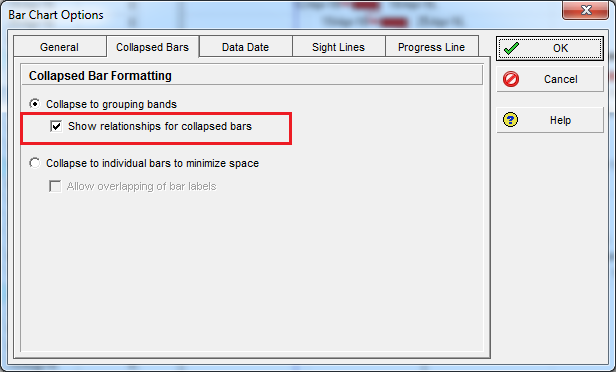
Now when you collapse activities to a summary level, there will be a relationship connecting them.